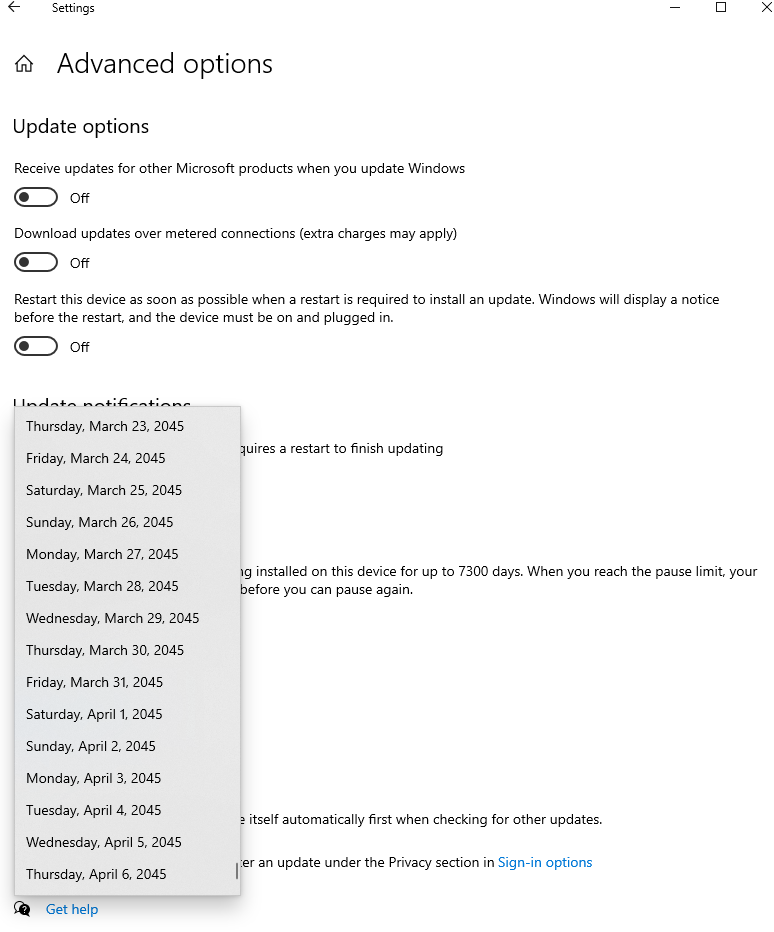How to Pause Windows Updates Longer Than 5 Weeks (Up to 20 Years)
If you don’t like to have Windows updates forced upon your computer and would like to be able to pause them longer than the 5 week maximum that Windows allows for, you can easily do so with a simple registry edit. Once you apply this fix, you will be able to pause Windows updates for a maximum of 1042 weeks or 20 years. This works for Windows 10 and Windows 11.
Download pause windows updates registry file here:
http://cnlinux.synology.me:5000/sharing/jSrC7lcSO
Download recovery windows updates registry file here:
http://cnlinux.synology.me:5000/sharing/f1r1LerOm